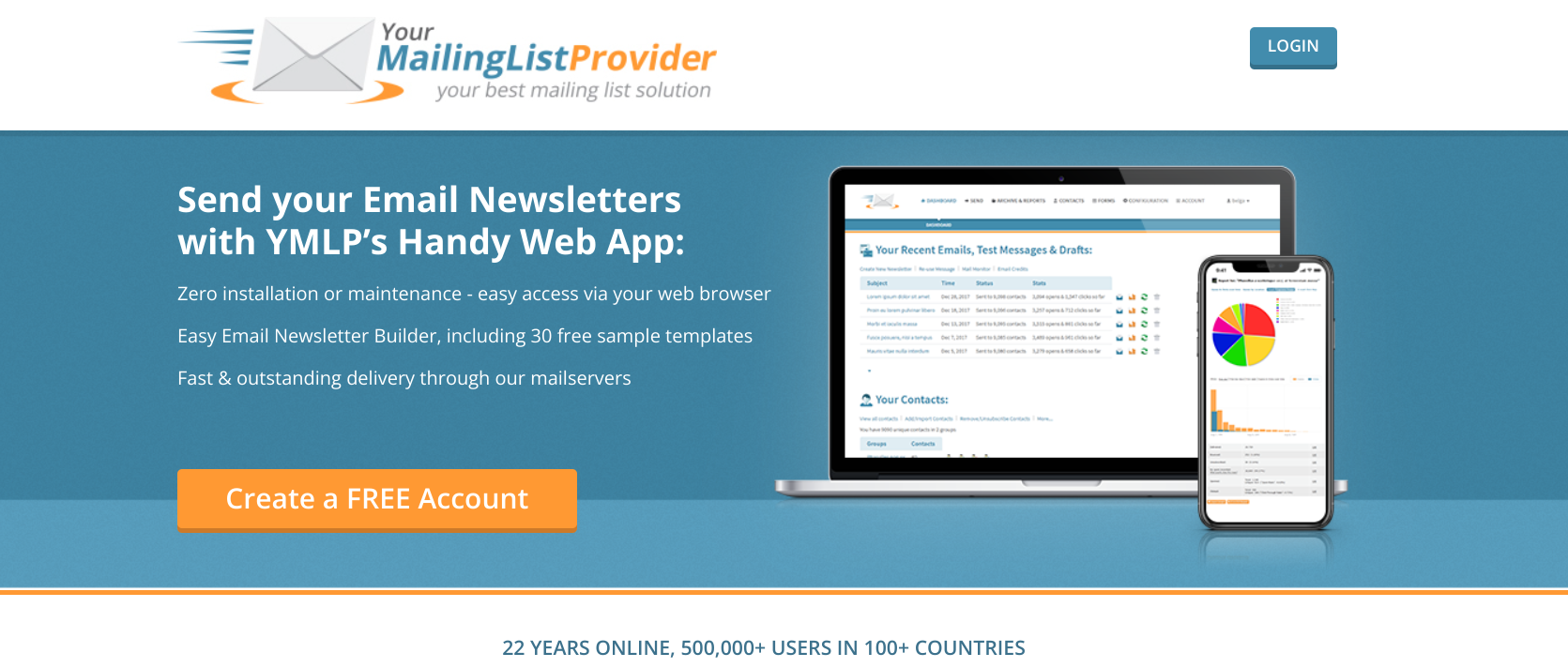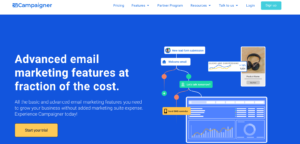Understanding the Concept of YMLP
Your Mailing List Provider, or YMLP for short, is a highly valued tool in the field of digital marketing. It is designed to augment marketing processes with the services it offers, chiefly in streamlining the deployment of newsletters and emails to recipients on a predefined mailing list. A productivity software that emphasizes simplicity, privacy, and professional delivery, YMLP can be the secret weapon in a digital marketer’s arsenal to effectively communicate with customers and subscribers.
In a rapidly advancing digital world, the role of a robust mailing list provider cannot be overemphasized. YMLP, with its feature-rich platform, offers an environment conducive to capturing, engaging, and nurturing leads thereby improving overall marketing performance. This versatile tool allows businesses, small and large alike, to manage and organize their mailing lists, schedule email campaigns, and track these campaigns’ success rate. In essence, YMLP is specifically tailored to make interactions with subscribers more streamlined and productive.
Exploring the Features of YMLP
Your Mailing List Provider (YMLP) is laden with features that truly accord it an impressive distinction in the world of email marketing. One significant advantage is the intuitive interface that makes it delightful for any user to navigate the platform. An extensive set of tools is readily available, catering to varying marketing needs. From creating a custom mail template to designing your newsletters, YMLP’s tools make the process harmonious and quick.
In addition to these primary features, YMLP accommodates advanced functionalities aimed at experienced users. There are segmenting options for mailing lists, allowing for targeted and efficient email campaigns. Equipped with comprehensive analytics, YMLP offers report functionality to track email performance accurately. These features, when combined with its ability to schedule emails and automated responses, culminate in providing a platform that is not only generous in capabilities, but also sophisticated yet user-friendly.
Benefits of Using Your Mailing List Provider
The utilization of Your Mailing List Provider (YMLP) offers numerous advantages to businesses, irrespective of their size. Firstly, it provides businesses with an impressive range of customizable templates to enhance their email marketing activities. This, coupled with the fact that it requires no prior HTML or coding knowledge, ensures a simple and quick process for creating visually appealing emails. Moreover, YMLP allows businesses to schedule mails, ensuring that their customers always receive information at the most opportune times, which aids in improving engagement rates.
Another significant advantage of YMLP is its user-friendly platform, which makes the task of managing and organizing contacts uncomplicated. It facilitates segmentation of the audience based on their preferences and behaviors, enabling targeted communication strategies. Not to mention, it comes equipped with robust analytics and tracking capabilities. This allows businesses to gain insights into campaign effectiveness and refine their strategies accordingly. Therefore, it caters to a complete suite of email marketing needs, making it an excellent choice for organizations looking for comprehensive solutions.
The Sign-up Process on YMLP Platform
Initiating the process of signing up on the Your Mailing List Provider platform is quite straightforward and user-friendly. Upon visiting the website, users are required to provide some preliminary information, such as their name, email address, and a secure password. It’s crucial to provide genuine details, as these will be used for further communications and verifications. The process continues with the user accepting the terms and conditions before proceeding to the next tier of the sign-up procedure.
Post initial registration, users are typically guided to a dashboard, often referred to as the control panel. The control panel offers an overview of available features and functions that one can utilize. Some of these include list management, email design tools, automated response setups, and campaign management facilities. Users are encouraged to familiarize themselves with these features for more seamless operation of their accounts. A systematic walkthrough, available in the form of a tutorial, is recommended for first-time users to ensure all features are understood and aptly utilized.
How to Create a Mailing List with YMLP
Creating a mailing list with Your Mailing List Provider (YMLP) is a straightforward process that empowers businesses to efficiently manage their email marketing campaigns. The first step involves logging into your YMLP account. Once logged in, navigate to the “Mailing Lists” tab situated in the primary menu bar. Clicking on this tab will lead to a dropdown menu, from which you should select the “Create a Mailing List” option. This action will redirect you towards a screen where you input essential details such as the mailing list’s name, description, sender’s details, and list type (public or private).
After the essential information has been provided, the next step entails adding contacts to the created mailing list. YMLP enables users to manually input contacts or import them from different platforms such as CSV files, email accounts, outside software, or other contact lists within YMLP. It is crucial to exercise caution and ensure that the added contacts have consented to be part of the mailing list to comply with email marketing best practices. After the contacts have been added successfully, the new mailing list will be ready for use: enabling the initiation of well-orchestrated email campaigns in conjunction with YMLP’s other robust features.
Efficient Management of Contacts on YMLP
In the realm of email marketing, the effectiveness of your efforts strongly hinges on the well-organized management of contact lists. Your Mailing List Provider (YMLP) gracefully caters to this vital need through its robust contact management features. This email marketing tool simplifies the entire process, making it less tedious and more efficient. It provides a user-friendly interface that enables the seamless addition, removal, or editing of contacts.
The platform allows users to import or export their contacts from CSV or Excel files, an additional convenience that saves time and reduces errors. Furthermore, YMLP has an automated system for managing bounced emails and unsubscribes, ensuring a healthy and up-to-date contact list. Users also have the liberty to create and manage groups within their contact lists, facilitating targeted and personalized email marketing campaigns. Therefore, YMLP offers a superior command over the management of contacts, serving to boost the efficiency of your email marketing strategy.
The Role of YMLP in Email Marketing
In the realm of Email Marketing, YMLP (Your Mailing List Provider) plays an pivotal role by facilitating efficient communication strategies that cater to business requirements. It provides a platform for businesses to send email newsletters or notifications to a broad audience or specific groups. Deploying threshold technologies and advanced algorithms, it propels the ability to launch targeted email campaigns which are directly proportional to increased customer engagement and conversion.
Moreover, YMLP grants the potential to segment contacts based on predefined conditions, thus enabling businesses to send specific emails to select demographics, bolstering the relevance of the content. Furthermore, features such as Autoresponder strengthens the prospects of follow-ups, ensuring that no potential customer engagement is missed. Thus, embedding YMLP into Email Marketing strategy ensures streamlined communication, proficient customer segmentation, and effective outreach to augment business growth.
Setting Up Autoresponders in YMLP
Your Mailing List Provider (YMLP) avails the advanced feature of setting up autoresponders, a crucial tool for maintaining consistency and regularity in your email marketing campaigns. Autoresponders in YMLP serve to automatically send out pre-defined email responses on receiving a particular trigger action from your subscriber list. This feature is instrumental in times when immediate engagement is required, but manual intervention is not possible or efficient.
To set up an autoresponder, one needs to navigate to the “Autoresponders” section in the YMLP interface followed by selecting “Create a new Autoresponder”. Here, the trigger event and the corresponding response are stipulated. For instance, the trigger could be a new subscription, and the corresponding response could be a ‘welcome’ email. The autoresponder also allows for condition-based responses, such as sending out special offers on birthdays or promotional emails triggered by specific user actions. Appropriate configuration of these autoresponders can largely influence the success of your email marketing campaign.
Analyzing and Interpreting YMLP Reports
Understanding the intricacies of YMLP reports can significantly enhance your email marketing strategy. Data-driven insights are provided by these reports, enabling you to gauge campaign performance, follow user engagement trends, and monitor the overall progress of your marketing efforts. Insights provided can include information such as open rates, click-through rates, the number of bounced emails, and subscriber growth over time.
Interpreting this data accurately is essential to improving your future campaigns. Patterns and trends visible in the data can inform changes to your email drafting, design, distribution, and even timing. For example, if a report shows a high number of unopened emails, this could suggest a need for more engaging subject lines. Similarly, high bounce rates might indicate issues in your subscriber list management, possibly highlighting the need for more rigorous cleaning and updating of your contact list. By closely examining the metrics provided by YMLP’s reports, you can make data-backed decisions to optimize your email marketing efforts.
Tips to Optimize Your Experience with YMLP
To maximize the benefits derived from Your Mailing List Provider (YMLP), integrating it seamlessly with your digital marketing strategy is quintessential. First on the list is leveraging on the powers of automation, a feature that YMLP proudly espouses. By setting up autoresponders for your mailing lists, you are not just saving time but also ensuring consistent communication with your subscribers. Furthermore, the use of advanced segmentation when building contacts will help you send targeted marketing communications attuned to specific needs and preferences.
Secondly, taking full advantage of YMLP’s reporting and analytics is a must for creating impactful marketing campaigns. Ascertaining subscriber interaction with previous campaigns can provide valuable insights for future improvements. YMLP’s performance reports would reveal your emails’ open rates, bounce rates, click-through rates, and unsubscriptions. Regular analysis of these metrics can lead to an informed decision on the best ways to optimize your content, timing and frequency of emails. You can then fine-tune your mailings for increased engagement and conversions.
What does YMLP stand for?
YMLP stands for “Your Mailing List Provider”. It is an online tool that allows businesses to manage and utilize their email list effectively.
What are some of the key features of YMLP?
YMLP offers a wide range of features, including designing and sending email newsletters, managing contacts, setting up autoresponders, and analyzing reports to gain insights into your email marketing performance.
How can YMLP benefit my business?
Using YMLP can offer several benefits to your business. It allows you to easily manage and segment your mailing list, design and send professional emails, and track the success of your campaigns, leading to more efficient and effective email marketing.
Can you guide me through the sign-up process on the YMLP platform?
To sign up on the YMLP platform, simply go to their website, click on the “Sign Up” button, and follow the prompts to provide necessary information. Once you’ve registered, you can immediately start using the platform’s features.
How do I create a mailing list with YMLP?
To create a mailing list, log into your YMLP account and navigate to the “Contacts” section. Click on “Create a new group” and fill in the necessary information to create your mailing list.
How can I effectively manage contacts on YMLP?
YMLP allows you to add, edit, and delete contacts directly in the platform. You can also import contacts from other sources and segment your list based on different criteria to ensure you’re sending targeted messages.
What is the role of YMLP in email marketing?
YMLP plays a crucial role in simplifying and optimizing the email marketing process. It allows businesses to manage their email lists, design and send newsletters, set up autoresponders, and analyze campaign success all from one platform.
How do I set up autoresponders in YMLP?
Autoresponders can be set up in YMLP by going to the “Messages” tab, selecting “Autoresponder”, and following the prompts to create and schedule your automatic emails.
How can I analyze and interpret YMLP reports?
YMLP provides detailed reports about your email campaigns, which can be found in the “Reports” section of the platform. These reports offer insights into open rates, click-through rates, bounces, and more, allowing you to analyze and optimize your email marketing strategy.
Do you have any tips to optimize my experience with YMLP?
To optimize your experience with YMLP, make sure to utilize its segmentation features for targeted messaging, regularly analyze your campaign reports to identify areas for improvement, and use its design tools to create professional and engaging emails.