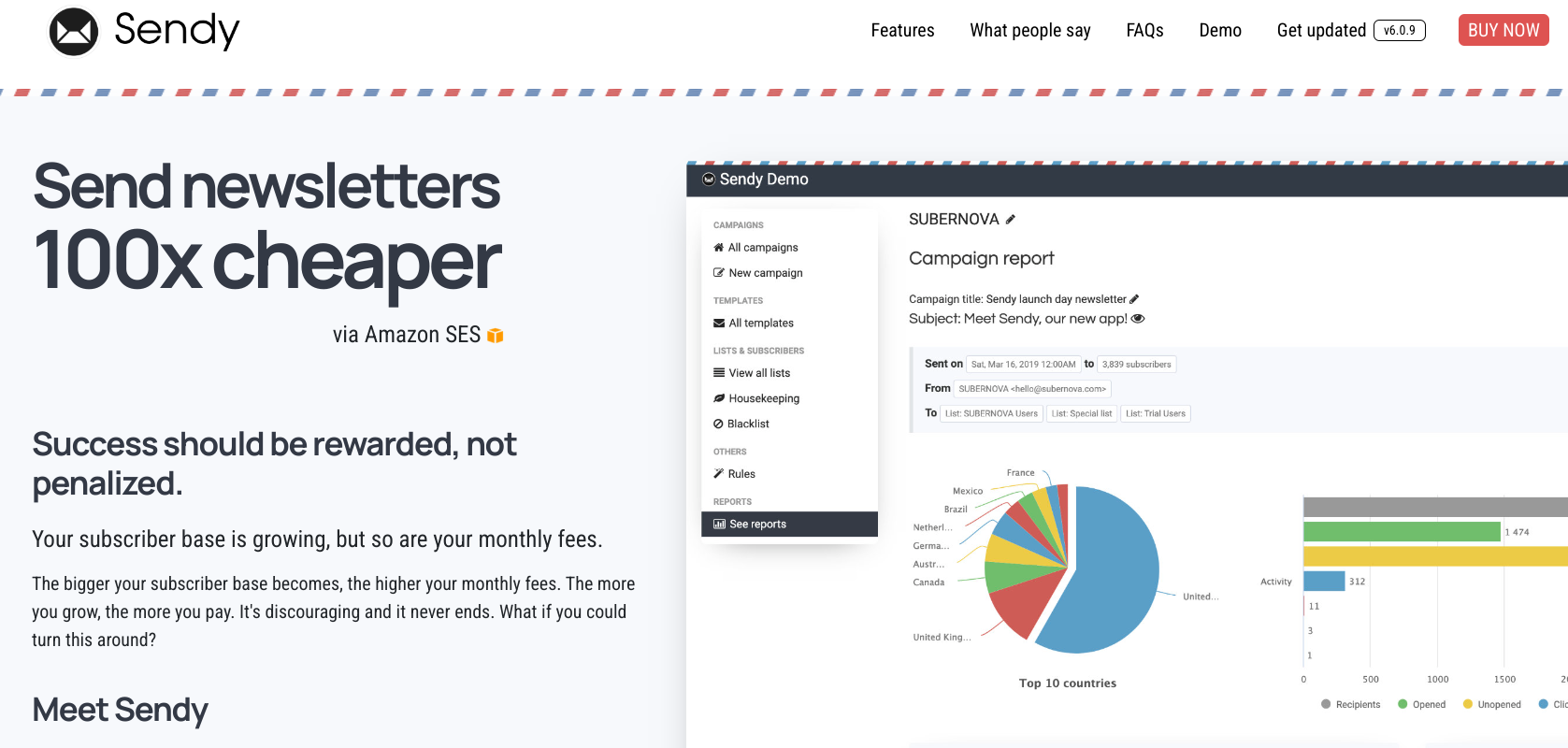Understanding the Basics of Sendy
Sendy is a self-hosted email newsletter application that leverages Amazon Simple Email Service (SES) for sending messages. It is lauded for its simplicity, affordability, and robust functionality, offering a practical solution for businesses seeking personalized, volume email marketing. With its user-friendly interface and customizable features, Sendy stands as a viable alternative to traditional email service providers.
Notable among its offerings is its robust tracking functionality. This allows users to track various metrics such as opens, clicks, bounces, complaints and more, making it an essential tool for effective and results-driven email marketing strategies. Infinite scalability is another hallmark feature, given that Sendy works in tandem with Amazon SES. This union allows the total available throughput to scale upwards with the demands of the user, and effectively overcomes the limitations of traditional email servers.
In addition to these, Sendy also offers a range of other benefits and features:
• ⦿ Easy Installation: Sendy is simple to install. Users can easily download the software and follow a step-by-step guide for setup on their own server.
• ⦿ Cost-Effective: Compared to traditional email service providers, Sendy provides an affordable option without compromising on functionality.
• ⦿ Customizable Templates: This feature allows users to create attractive newsletters with personalized content that resonates with their target audience.
• ⦿ Autoresponders: With this function, businesses can automate follow-up emails or series of emails based on specific triggers or user behavior.
• ⦿ Detailed Reports: The application generates comprehensive reports detailing key metrics like open rates, click-through rates, bounce rates and unsubscribe rates among others.
Sendy’s integration capabilities are another notable aspect. It integrates seamlessly with various platforms including WordPress, Magento, Joomla and many more. This facilitates easy data transfer between different systems thereby enhancing operational efficiency.
Furthermore, its advanced API makes it possible for developers to extend its functionalities as per business requirements. In essence:
• ⦿ Seamless Integration: Sendy’s compatibility with numerous platforms ensures smooth data exchange across different applications.
• ⦿ Advanced API : Developers can use the API provided by Sendy to add custom features or integrations according to specific business needs.
Overall, understanding the basics of Sendy is crucial for any organization considering adopting this powerful tool in their email marketing strategy. Its affordability combined with robust functionality make it a compelling choice for businesses seeking effective volume email marketing solutions.
Exploring the Features of Sendy
Sendy is a powerful email marketing tool that ranks highly due to its user-friendly interface and broad range of features. Perhaps the most noteworthy is its ability to handle large-scale email campaigns effectively. By leveraging Amazon SES (Simple Email Service), it enables businesses to send bulk emails without worrying about scalability issues. Not just this, the software is also equipped with an in-built email designer that allows users to create visually appealing email templates without the need for any technical or coding skills.
Beyond these, Sendy offers deep insights with its advanced analytics and reporting system. It provides key metrics such as open rates, click-through rates, bounce rates, and unsubscribe rates in a very detailed manner. This feature helps businesses track the performance of their campaigns and make any necessary adjustments quickly. Another standout feature is autoresponders, which automate the process of sending specified emails following certain user actions, saving valuable time for businesses. With these features, Sendy truly paves the way for a focused and streamlined email marketing strategy.
The Benefits of Using Sendy for Email Marketing
In the realm of email marketing, it is pivotal to select a platform that optimally balances cost efficiency, ease of use, versatility, and powerful functionality. Here, Sendy indisputably emerges as a game changer. Built as a self-hosted email newsletter application, Sendy enables businesses to send trackable emails via Amazon Simple Email Service (SES). This eliminates the exorbitant costs associated with traditional email services due to the sheer reduction in email sending cost that Amazon SES provides while maintaining high delivery rates.
The value proposition of Sendy extends beyond cost-effectiveness. The platform showcases an array of strengths that render it a compelling choice for businesses. Sendy’s feature-rich nature affords users detailed reports for the tracking of clicks, bounces, complaints, and unsubscribe instances thus giving granular insights into campaigns performance and customers’ behaviour. Further, Sendy supports multiple brands under a single installation and managing their respective subscriber bases individually, bolstering its appeal to digital agencies and large corporations. While the Autoresponders feature helps automate email marketing workflows; the segmenting and custom field capabilities allow personalized email marketing for greater target audience engagement. As a result, businesses can deliver impactful communication, fostering enhanced relationships with their prospects and customers.
Installation Process of Sendy on a Web Server
To accomplish Sendy’s installation on a web server, users need to consider a few primary steps. The first step involves downloading the Sendy zip file from the official Sendy website. After acquiring this file, users must upload it to their web server through an FTP client. It is crucial to note that Sendy necessitates a server running PHP, MySQL, or a compatible OS, such as Linux.
Following the file upload, the installation process of Sendy on a web server necessitates creating a MySQL database. To do this, users need to access their web hosting control panel, find the MySQL databases option, and follow the prompts for creating a new database. Once the database has been created, users must then configure Sendy with the correct database information. With the database set up, users can proceed to complete the installation by accessing Sendy through their preferred web browser.
Configuring Sendy for Optimum Performance
In optimizing Sendy for maximum performance, there are a number of factors to be considered. First and foremost, users must take into account the specifications of the server on which they plan to install the software. A sufficient amount of computing power – in terms of both processing abilities and memory – will not only facilitate smooth operation but also enhance the performance of Sendy. Therefore, system administrators or anyone in charge should ensure their servers are well-equipped to handle the software.
On another front, optimal configuration of Sendy is substantially influenced by the manner in which users manage their email lists. To maintain high delivery rates and low bounce rates, it is recommended that subscribers’ data must be regularly updated and well streamlined. More so, Sendy users should make use of the software’s numerous features such as segmenting of email lists, autoresponders, drip campaigns, and geolocation reporting, all of which are designed to bolster email campaign efficiency. Remember, a well-configured Sendy setup can enhance the entire email marketing operation, thus improving campaign returns and overall business performance.
How Sendy Integrates with Other Software
Integration of Sendy with other software tools is a seamless process, offering an efficient system that elevates convenience for its users. The software embraces the power of APIs (Application Programming Interfaces), which provides flexible connection to diverse platforms. This API-based integration is, therefore, great news for users who desire consistency in their workflow across different platforms. The inclusion of APIs fosters a harmonized and efficient environment, devoid of needless complexities, while still allowing for a high degree of customization.
To highlight specifics, Sendy’s integration with platforms like WordPress enables users to capture and manage leads directly from their websites. Its compatibility with Zapier opens up over 1000 possibilities, connections with tools such as MailChimp, Slack, Google Sheets, and many more can be effectively established. Furthermore, Sendy integrates with Amazon SES (Simple Email Service) to allow a low-cost email service. This means that businesses can directly send their newsletters, transactional emails or any form of client communication through the Amazon SES service using Sendy. It truly marks a dynamic blend of software synergy that optimizes workflow and productivity.
Privacy and Security Measures in Sendy
On the subject of safeguarding data, Sendy shines. This comprehensive email marketing tool employs stringent security measures to protect user data. End-to-end encryption during data transmission ensures that critical, sensitive information cannot be intercepted or tampered with by unauthorized parties. Such encryption is particularly vital when dealing with email addresses, customer details, or any other confidential data the users might handle for their marketing campaigns.
Moreover, Sendy prioritizes user privacy. It adheres to General Data Protection Regulation (GDPR) guidelines and allows users to be fully GDPR compliant. This flexibility is crucial for businesses operating in areas where GDPR is enforced, as it helps them avoid hefty fines associated with data breaches. The effort Sendy puts into safeguarding data underscores its commitment to offer a secure, private environment for its users.
A Detailed Guide to Using Sendy’s Interface
Understanding the Sendy interface requires a keen eye and a small learning curve. The dashboard is the primary entrance point, showcasing an overview of the user’s email campaigns. Here one can review a summary of recent email sends, including total and unique clicks, bounced emails, and complaint rates. Also available on the dashboard are campaign analytics and reports, showcasing useful data visualizations on the performance of each campaign, thus hardly leaving room for guesswork when it comes to your email marketing strategy.
To start sending emails, the ‘New Campaign’ button provides a streamlined process. Upon clicking, it prompts a step-by-step guide to configure the campaign, which includes selecting the recipient list, crafting the email, and scheduling the send time. Additionally, the interface allows users to import contacts and manage list segmentation, offering an efficient tool for targeted marketing. A user can also establish autoresponders and trigger-based email sends, further enhancing the user’s ability to engage with the recipients effectively.
Sendy’s Impact on Business Communication
As technology evolves, it has become essential for businesses to leverage robust tools like Sendy in their marketing strategy. The platform has notably transformed business communication, particularly given its multi-faceted nature. Sendy’s primary function is efficient email marketing, however, it also provides businesses with a comprehensive understanding of their consumer base. By offering detailed reports and analytics on delivery rates, open rates, and click-through rates, it equips businesses with crucial data that lends invaluable insights into their audience’s behaviors and interests. Thus, leading to more targeted and effective communication strategies.
Furthermore, Sendy’s high deliverability and scalability are instrumental in enhancing business communication. With a reputation for superior email delivery, Sendy ensures that the marketing emails land in the inbox of recipients rather than their spam folders, therefore drastically enhancing the visibility of businesses. It can operate smoothly regardless of the size of the user base, maintaining its level of efficiency and ensuring seamless communication with customers irrespective of numbers. All in all, Sendy serves as a boon for businesses aiming to elevate their communication strategies.
Case Studies and Success Stories of Sendy Users
Across diverse industries, the adoption of Sendy for email marketing has fostered remarkable success stories. One notable case is that of an e-commerce store,Bookful, which was struggling with low conversion rates from its marketing emails. With the implementation of Sendy, the company witnessed a significant transformation. It enabled them to segment their audience, thereby sending targeted product recommendations. Consequently, their email open rates increased by 70%, and the conversion rates doubled within a few months of Sendy’s incorporation.
Another noteworthy story is from a non-profit organization, Global Visionaries, which encountered challenges in reaching out to its large volunteer network. Utilizing Sendy, they were able to streamline their communication process by scheduling and automating their emails. This not only improved their engagement rates but also saved the organization crucial resources in terms of time and effort spent on the communication process. These case studies demonstrate Sendy’s ability to effectively overhaul an organization’s email marketing strategy to achieve stunning results.
What is Sendy and how does it work?
Sendy is a self-hosted email newsletter application that lets you send trackable emails via Amazon Simple Email Service (SES). It works by integrating with your Amazon SES account and enabling you to send out bulk emails at a fraction of the cost of other platforms.
What are some of the key features of Sendy?
Sendy offers a range of features such as the ability to import and manage subscribers, create and schedule email campaigns, track and analyze performance, and integrate with various third-party software platforms.
How does Sendy benefit email marketing?
Sendy can significantly reduce your email marketing costs, provide detailed analytics for your campaigns, and increase the efficiency of your email operations. It also allows for better audience targeting and customization.
Can you explain the process of installing Sendy on a web server?
The installation process involves uploading Sendy to a web server, creating a MySQL database for Sendy, and then completing the installation through the Sendy interface with the required information.
How can Sendy be optimized for better performance?
Configuring Sendy for optimum performance can involve steps like adjusting your sending rates, organizing your subscriber lists for better targeting, and regularly monitoring your bounce and complaint rates.
How does Sendy integrate with other software?
Sendy can integrate with a variety of other software like WordPress, Magento, Zapier, and more. These integrations allow you to perform actions like automatically adding customers to your email lists or triggering email campaigns based on certain events.
What privacy and security measures does Sendy have?
Sendy offers several security measures such as two-factor authentication and encryption for sensitive data. Additionally, as a self-hosted platform, you have complete control over your data and how it’s used.
How does Sendy’s interface work?
Sendy’s interface is designed to be user-friendly and intuitive, making it easy to manage your email marketing efforts. It includes features for managing subscribers, creating and scheduling email campaigns, and analyzing your results.
What impact has Sendy had on business communication?
Sendy has made a significant impact on business communication by providing more affordable, efficient, and effective email marketing solutions. It enables businesses to reach larger audiences, personalize their messages, and track their results in a more detailed manner.
Can you share some success stories of businesses using Sendy?
There are numerous case studies and success stories of businesses using Sendy, ranging from small start-ups to larger corporations. Businesses often report significant cost savings, increased efficiency in their email marketing, and improved campaign results.