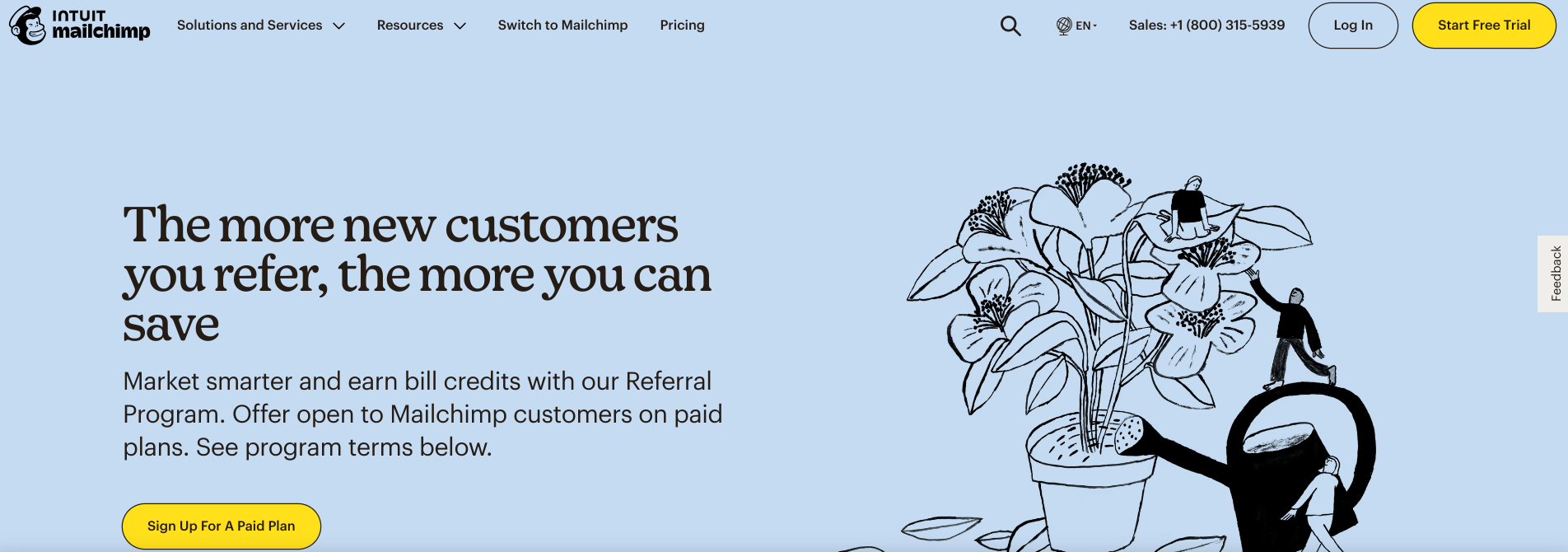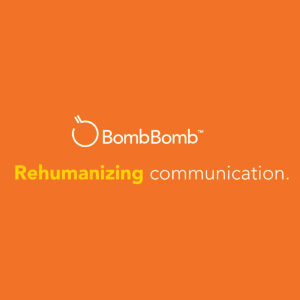Understanding Mailchimp: The Basics
Mailchimp, at its core, is a multipurpose marketing platform that integrates tools and functionalities necessary for businesses of all sizes to successfully implement and manage marketing strategies. It provides an array of services including email marketing, automation, ad campaigns, landing pages, and analytics. Featuring a user-friendly interface, it simplifies marketing efforts by centralizing all tasks and data, thus saving time and improving efficiency.
One significant aspect that makes Mailchimp stand out is its adaptability, which enables both beginners and professionals to make the most out of it. Beginners can easily navigate through its basic features, such as setting up email campaigns or managing mailing lists. At the same time, professionals can take advantage of the advanced options, like A/B testing or segmentation, to optimize their approaches. With its progressive architecture, Mailchimp guides businesses on every step of their marketing journey, ensuring the increased reach, engagement, and ROI.
Exploring the Features and Functions of Mailchimp
Mailchimp provides an array of significant features designed to enhance your email marketing strategies. One of the foundational functions of this software includes an easy-to-use email builder. This builder simplifies the process of creating professional and aesthetically engaging emails. Another beneficial feature is the ability to segment and organize contacts into different lists. This function allows for a more targeted approach in email campaigns, ensuring only relevant audiences receive specific mailings.
In addition to these, Mailchimp also offers integrated signup forms that can be embedded on your website or linked to your social media profiles. This feature allows new site visitors to easily subscribe to your mailing lists, expanding your customer base. Moreover, Mailchimp provides detailed analytics and reporting tools to monitor campaign success and customer engagement. Such insights offer valuable data for future campaign optimizations, contributing to the overall success and potency of your email marketing efforts.
Mailchimp’s Role in Email Marketing
Email marketing has fundamentally changed how businesses communicate with their customers. With its user-friendly interface, extensive features, and wide array of functionalities, Mailchimp stands as a quintessential tool in this landscape. With its role in email marketing, Mailchimp allows organizations to interact and engage with their customers in a uniquely personalized manner, enhancing customer relationships and overall brand perception.
For many businesses, Mailchimp represents an invaluable platform for managing and automating email campaigns. With connections to several e-commerce platforms, it enables organizations to segment audiences, create tailored content, and automate email responses based on customer behavior. These functionalities enhance customer engagement, driving not only customer retention but also acquiring and converting new leads. This increased level of communication efficiency and personalization positions Mailchimp as a cornerstone in any successful email marketing strategy.
How to Set Up a Campaign in Mailchimp
Setting up a successful campaign using the Mailchimp platform requires understanding and navigating through its user-friendly interface. Initially, users need to access the ‘Campaigns’ page accessible from the main dashboard. After clicking on the ‘Create Campaign’ button, a variety of options will appear, including Email, Ad, Landing page, Sign up form, and Social post. By selecting ‘Email’, users can choose from ‘Regular’, ‘Automated’, or ‘Plain text’ options, depending on their requirements.
After this initial setup, the fundamentals of campaign creation in Mailchimp involve drafting the email content and designing the email layout. Users can choose from a plethora of pre-designed templates or create a customized layout based on specific branding guidelines. By seamlessly integrating text and visuals, users can create engaging content that echoes with their target audience. Special features such as ‘Preview and Test’ provide a snapshot of how the draft will look, allowing tweaks and changes before final dispatch.
Creating and Managing Lists in Mailchimp
One of the core functionalities of Mailchimp is its ability to comprehensively manage subscriber lists. This feature isn’t simply focused on amassing a plethora of email addresses, but it endeavors to collate and segment them for strategic use. With the ‘Lists’ option in Mailchimp, users are able to garner a detailed picture of subscribers. This is achieved by utilizing forms to capture vital information from subscribers beyond the confines of their names and email addresses. Elements such as geographical location, consumer preferences, and interaction frequencies can be captured, enabling tailor-made content for each subscriber.
Establishing these lists is a clear-cut process. Subscribers can manually be added one by one or through bulk importation of an existing database. Once these subscribers are in the system, Mailchimp provides an easy-to-use segmentation feature. This allows for targeted communication based on the data collected. For instance, it’s possible to send an email campaign only to subscribers who opened the previous email or to those who made a purchase. Remember though that list management isn’t a one-off task. Consistent check and balance, addition and pruning are pivotal to maintaining a healthy, active list that facilitates successful email marketing.
Designing Engaging Newsletters with Mailchimp
Crafting a persuasive and engaging newsletter is central to any successful email marketing campaign. With Mailchimp, this process becomes a streamlined process that harnesses the power of visual appeal and effective communication strategies. The platform offers a vast array of customizable templates meant to cater to diverse business needs. By experimenting with the template designs, choosing the right mix of text and graphics, and adopting a conversational yet professional tone, a newsletter can quickly capture the reader’s attention and encourage them to engage further.
With Mailchimp, even beginners can create visually stunning emails. A simple drag-and-drop builder allows users to incorporate text, logos, images, and valuable CTA (call-to-action) buttons, making the newsletter easy to navigate. Additionally, users can also personalize these newsletters based on their subscriber’s interests, providing a more directed and relevant content to their audience. The importance of making an engaging first impression should not be underestimated, and Mailchimp allows its users to craft these impressions with ease.
Analyzing Success with Mailchimp’s Reports and Analytics
Mailchimp offers a comprehensive analytics platform that is paramount in understanding the performance of your email marketing campaigns. Using robust real-time analytics, it enables businesses to easily track open rates, click rates, successful deliveries, and even the geographical location of engagement. This actionable data provides valuable insight into what is resonating with your audience, which elements of your campaign are performing well, and where amendments can be made to maximize efficiency.
Beyond just basic figures and statistics, Mailchimp further allows for the comparison of your results with industry averages. Such comparative analysis gives your company a clearer perspective of its competitive standing within your specific sector. Additionally, you can analyze individual subscriber profiles to gain a more granular understanding of their engagement behavior, such as the links they are clicking on, their past purchases, and more. This feature effectively enables businesses to personalize their future communications and thus, enhance their strategy with data-backed decisions.
Using Mailchimp for Automation
In today’s fast-paced digital marketing realm, automation plays a critical role in sifting through dense pools of data to deliver tailored messages at just the right moment. Among various platforms available, Mailchimp stands out as a powerful tool that enables businesses to leverage automation for meticulous and timely communication with their audience. Its automation capabilities significantly reduce manual tasks, freeing up precious time for marketers to focus on more productive activities like crafting strategies and tracking campaign performance.
One highlight of Mailchimp’s automation feature is its user-friendly interface which eases the process of setting up automated email sequences. Its predefined automations can be straightforwardly employed to cover a range of actions, from welcoming new subscribers and retargeting site visitors, to following up purchases and re-engaging inactive users. Additionally, the platform allows us to set customizable triggers based on specific events or behaviors, offering the ability to dynamically adapt with the ever-changing needs of the business. Such mechanisms notably optimize email marketing efforts by ensuring that the right information is delivered to the right recipient at the right time.
• Mailchimp’s automation feature allows businesses to streamline their communication process, ensuring that each message is sent out at the optimal time. This ensures that marketing efforts are not wasted and helps in maintaining a consistent brand image.
• The user-friendly interface of Mailchimp makes it easy for even novice users to set up automated email sequences. This reduces the learning curve associated with other similar platforms and enables businesses to get started quickly.
• Predefined automations offered by Mailchimp cover a wide variety of actions such as welcoming new subscribers, retargeting site visitors, following up purchases, and re-engaging inactive users. These ready-to-use features save valuable time and resources which can be better utilized elsewhere.
• Customizable triggers based on specific events or behaviors allow businesses to adapt dynamically according to their needs. This flexibility offers an edge over competitors who rely on static strategies.
• By delivering the right information at the right time to the right recipient, Mailchimp significantly optimizes email marketing efforts. It eliminates guesswork involved in timing emails and ensures that every communication is meaningful and impactful.
In conclusion, using Mailchimp for automation provides numerous advantages including ease-of-use, versatility in handling various tasks, customizable options suited for different business needs along with efficient optimization of email marketing campaigns. By leveraging these benefits effectively, businesses can enhance their digital marketing strategy while saving considerable amount of time and effort.
Comparing Mailchimp with Other Email Marketing Tools
While examining the digital marketing terrain, Mailchimp manifests as a powerful and comprehensive email marketing tool. It features an intuitive interface, a diverse suite of tools, and robust analytics, making it a favored choice for businesses of all sizes. The platform’s scalability, as well as its capacity to manage complex email marketing campaigns, sets it aside from many of its contemporaries. The incorporation of tools such as A/B testing, time-zone based sending, advanced segmentation, and multi-variate testing further embellishes its appeal to professional marketers.
However, a side-by-side comparison with other email marketing tools reveals some areas for consideration. For instance, some competitors may offer more aggressive pricing models, thereby appealing to very small businesses or startups operating on a tight budget. Other platforms may present more flexible design options or broader third-party integration capabilities. Additionally, businesses that lean heavily on CRM functionality might find that other tools offer more seamless integration with their pre-existing CRM systems, thereby simplifying their marketing workflows.
Maximizing Business Growth with Mailchimp
For businesses looking to expand, Mailchimp offers a myriad of features that can be instrumental in driving growth. This robust email marketing platform provides businesses with the tools needed to execute effective marketing strategies. With its advanced segmentation capability, businesses can target specific customer groups, potentially increasing conversion rates. By tailoring messages to suit the needs and expectations of different customer segments, Mailchimp helps businesses forge stronger connections with their customers, ensuring customer loyalty and repeat business.
The A/B testing tool incorporated in Mailchimp allows businesses to refine their marketing strategies. Businesses can use this feature to compare the success of different campaign elements such as email subject lines, send times, and content. By identifying and using the campaign variables that yield the highest engagement rates, businesses can increase their chances of converting leads into customers. Furthermore, Mailchimp’s analytics feature can furnish businesses with detailed insights into customer behavior and campaign performance. These insights can guide businesses in making data-backed decisions, setting them on the right path for sustainable growth.
What are the basic features of Mailchimp?
Mailchimp offers a variety of features that include email marketing, landing pages, CRM, ads, social media, postcards, and websites. It also offers analytics and reports to track the performance of your campaigns.
How does Mailchimp contribute to email marketing?
Mailchimp contributes significantly to email marketing by allowing businesses to create and send bulk emails to multiple recipients. It also allows you to segment your audience, personalize messages, and track the performance of your email campaigns.
What are the steps to set up a campaign in Mailchimp?
Setting up a campaign in Mailchimp involves several steps, including choosing the type of campaign, designing the email, selecting the audience, and scheduling the email’s delivery time.
How can I manage lists in Mailchimp?
You can manage lists in Mailchimp by adding or importing contacts, creating segments, setting up groups, and applying tags. You can also clean lists by removing inactive or unengaged subscribers.
What tools does Mailchimp provide for designing newsletters?
Mailchimp provides a drag-and-drop builder and a variety of templates for designing newsletters. These tools allow businesses to create engaging, professional-looking newsletters with ease.
How can I use Mailchimp’s reports and analytics to measure success?
Mailchimp’s reports and analytics offer insights into your campaign’s performance. You can track opens, clicks, bounces, unsubscribes, and more. You can also compare campaigns and view your audience’s engagement over time.
Can I use Mailchimp for automation?
Yes, Mailchimp offers automation features that let you schedule and send emails based on triggers or actions performed by your audience.
How does Mailchimp compare with other email marketing tools?
Mailchimp stands out for its ease of use, comprehensive feature set, and flexible pricing. However, the right choice depends on your business needs and budget.
How can I maximize business growth with Mailchimp?
You can maximize business growth with Mailchimp by leveraging its various features to reach and engage your audience. This includes creating targeted email campaigns, automating your emails, analyzing your performance, and continually optimizing your strategy based on insights.