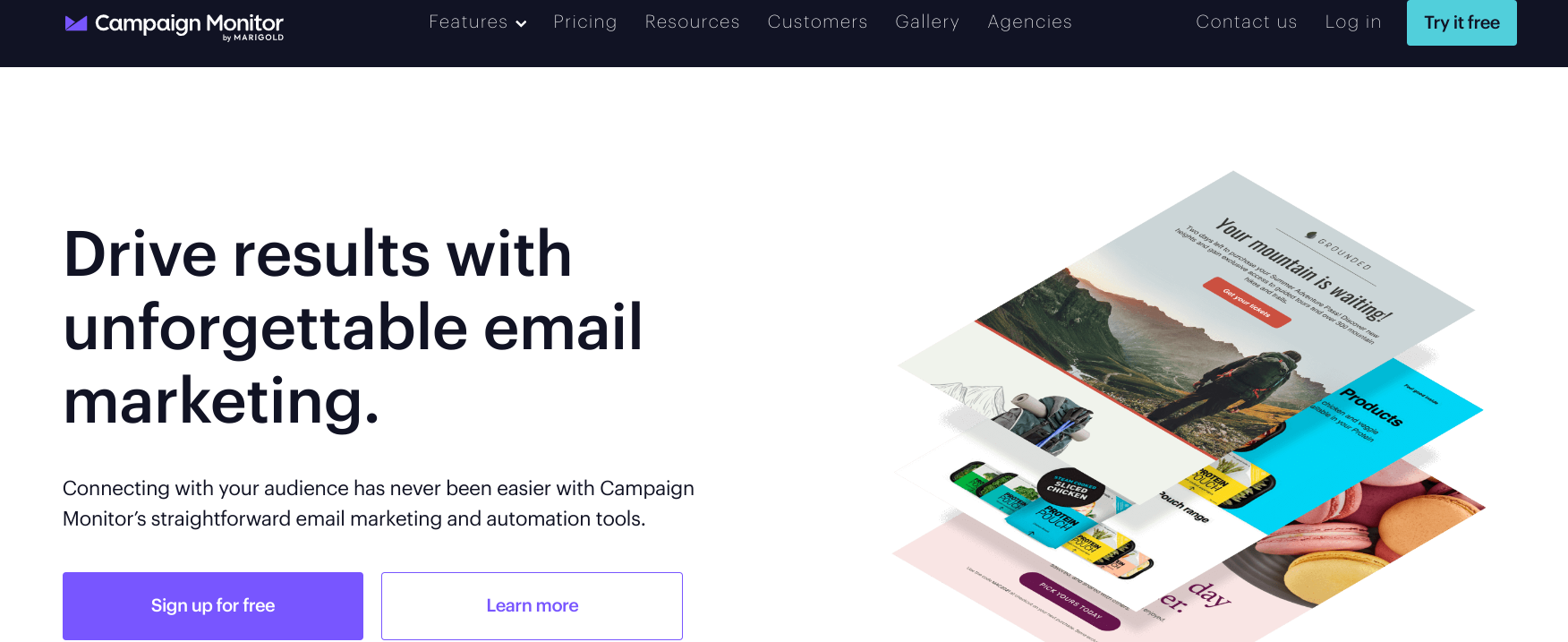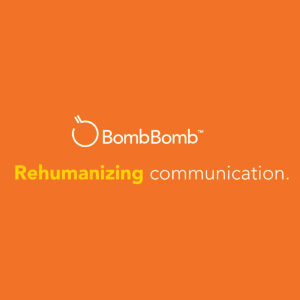Understanding the Basics of Campaign Monitor
Campaign Monitor stands as a robust email marketing tool which aims to simplify life for businesses of all scales. It offers versatile features allowing marketers to design and send personalized emails, and to track the performance of campaigns. The user-friendly interface allows for intuitive navigation, making the entire marketing process easier and more productive.
The tool fosters seamless integration with various CRM platforms such as Salesforce and Shopify for more efficient management and accessibility of data. Further, it offers easy to use drag-and-drop email builders, automation features, and a host of pre-designed templates. This comprehensive platform empowers businesses to launch successful email marketing campaigns with ease, fostering improved customer engagement and driving conversions.
Delving into the Features of Campaign Monitor
Campaign Monitor brings a whole host of powerful features to the table, transforming the traditionally tedious task of email marketing into a smooth, user-friendly experience. This robust platform provides an intuitive drag-and-drop email builder, helping users to design professional and eye-catching emails effortlessly. The availability of hundreds of professionally designed pre-built templates is another significant feature that sets Campaign Monitor apart, allowing users to start their email marketing campaigns without wasting time on designing from scratch.
In addition to these, Campaign Monitor provides advanced personalization options enabling businesses to send targeted and relevant content to subscribers. It’s easy-to-use tools facilitate the creation of dynamic content that changes based on the recipient’s preferences, history, and behavior. Equally important is the platform’s sophisticated analytics suite, which offers real-time performance reports. These insights help businesses understand their audience better and facilitate the adaptation of strategies to optimize engagement and results. Features such as A/B testing and segmentation further boost email marketing campaigns, helping businesses achieve their goals efficiently.
The Unique Selling Proposition of Campaign Monitor
As an email marketing software, Campaign Monitor stands apart from its competitors with some distinctive features. It is lauded for its capacity to simplify complex tasks with its user-friendly interface and styling tools. The tool enables users to design professional-grade emails without needing a background in coding or design. Moreover, the degree of personalization that the software enables is truly exceptional, allowing users to customize their emails according to individual preferences and needs.
Campaign Monitor also promotes a seamless user experience, providing a drag and drop functionality to easily design and integrate content into emails. Moreover, it also provides a holistic overview of campaign efficacy through its robust and detailed reporting system. This intelligent platform offers insights into open rates, click-through rates, and even individual user behavior statistics, enabling businesses to optimize their strategies for better audience engagement and increased ROI.
How Campaign Monitor Improves Email Marketing
Campaign Monitor redefines email marketing strategy by offering a more streamlined, user-friendly, and data-driven approach that aligns with the dynamic business needs of today. The platform leverages high-tech features like automation, segmentation, and personalization to deliver timely, relevant, and engaging emails. This not only fuels customer interaction and retention but significantly increases open rates and click-through rates as well.
Additionally, the in-depth analytics provided by Campaign Monitor imparts a more profound understanding of subscriber behavior. Business can track key metrics such as open rates, click rates, and conversion rates to refine and perfect their email marketing strategy. The ability to A/B test campaigns further aids in identifying what works best for a particular audience, driving more accurate and successful marketing efforts. Furthermore, the platform’s intuitive design tools enable creation of professional-looking, responsive emails, fostering a positive brand image in the eyes of subscribers.
Step-by-step Guide on Using Campaign Monitor
To begin leveraging Campaign Monitor’s email marketing capabilities, the user first needs to configure their account settings upon sign up. This critical step includes inputting company details, setting primary contact information, specifying the type of industry, and outlining preferences for analytic tracking. Concurrently, users should create necessary email templates via Campaign Monitor’s extraordinary array of custom styling options. These templates ought to align with the brand’s identity and have variations to cater to different kinds of emails, such as newsletters, sales promotions, or customer communications.
The next part revolves around the creation of robust and dynamic email campaigns. Users must assign names to campaigns for easier organization, establish sender information and reply-to addresses, and then designate desired audience groups utilizing Campaign Monitor’s advanced segmentation features. It’s advisable to use enticing subject lines and preheader text to boost open rates. Once the email body is set up through drag-and-drop or pre-designed templates, users can either dispatch the campaign immediately or schedule it for a later date. Furthermore, it’s essential to apply Campaign Monitor’s testing tools to verify display consistency and spam compliance across various email service providers before initiating the campaign.
Exploring the Pricing Structure of Campaign Monitor
Campaign Monitor offers a versatile pricing structure designed to cater to a wide range of business sizes and marketing needs. The pricing levels are primarily divided into three tiers – Basic, Unlimited, and Premier. The Basic plan, geared towards businesses starting with email marketing, comes at a cost-effective monthly price and features comprehensive analytics, basic email support, and the capability to send up to 2,500 emails.
On the other hand, the Unlimited plan proffers unbound email sends, priority customer support, and advanced marketing automation features, rendering this plan more suitable for growing businesses with rigorous email marketing requirements. The Premium plan is highly tailored and includes a plethora of advanced features such as top-tier support, premier integrations, and delivery consultancy. The specific pricing of this plan, structured according to the individual needs of businesses, gives it a flexible edge. No matter the scale of your operation, Campaign Monitor’s pricing structure ensures that there is a plan for every business.
Comparing Campaign Monitor with Other Email Marketing Tools
In the crowded landscape of email marketing tools, Campaign Monitor sets itself apart in several key ways. One primary advantage is its beautifully intuitive interface, which makes scheduling, tracking, and executing email campaigns remarkably straightforward. Compared to peers like MailChimp and Constant Contact, new users often find Campaign Monitor more navigable and less overwhelming. This easy handling of system operations significantly reduces the typical learning curve associated with mastering a new tool.
Not to overlook, this tool focuses heavily on design aspects, which most other competitors downplay. Its template selection and design customization capabilities are notably impressive, providing users the liberty to create visually engaging emails without needing extensive graphic design experience. Furthermore, with Campaign Monitor’s robust analytics platform, users gain insights substantial enough to stand against other tools such as Aweber and GetResponse. The ability to comprehensively track subscriber engagements makes Campaign Monitor a formidable contender in the world of email marketing software.
Campaign Monitor: Case Studies and Success Stories
In the realm of email marketing solutions, Campaign Monitor has carved a niche for itself by facilitating significant growth and improvement for many businesses worldwide. By analyzing various case studies and success stories, it is evident that the tool’s robust features and functionalities have dramatically propelled these companies’ marketing efforts.
One such success story originates from Buzzfeed, one of the leading digital media organizations which used Campaign Monitor to build a loyal audience and drive web traffic. Utilizing the user-friendly yet comprehensive email tools, Buzzfeed managed to deliver tailored content to its audience effectively, resulting in increased engagement rates. Similarly, the renowned non-profit organization, The Chive, harnessed Campaign Monitor’s automation features to establish successful charity campaigns. It was noted that the time saved and the increase in donations directly correlated to their use of the platform. These accounts highlight the tool’s versatility and potential, demonstrating the profound impact Campaign Monitor can have on an organization’s growth and success.
Campaign Monitor Customer Reviews and Feedback
As per substantial customer feedback, Campaign Monitor has been highly commended for its simplicity and user-friendly interface. Users appreciate the straightforward drag-and-drop feature, which makes customization of email templates a breeze. Newcomers and less tech-savvy clients have praised its ease of use as it requires no coding knowledge to design impressive newsletters. Adding to this, regular updates on subscriber activities and campaign performance have also received positive remarks.
On the other hand, some users have raised issues pertaining to the responsiveness of the customer support team. As noted in a few reviews, delays in responses have led to slight business interruptions. Additionally, a segment of customers have expressed the desire for more advanced segmentation and analytics tools. Despite these, however, the platform continues to be highly regarded for its intuitive design and robust deliverability rates.
Advanced Tips and Tricks for Maximizing Campaign Monitor Efficiency
Mastering the use of segmentation can significantly enhance the efficiency of your Campaign Monitor usage. By dividing your audience into smaller, homogeneous groups, your messages can be tailored more precisely to align with their specific interests and needs. This reduces the risk of disregarding the messages and increases the potential for engagements and conversions. It may be wise to segment your audience based on factors such as their geographic location, level of engagement, purchasing history, and personal preferences.
Further skilful use of autoresponders can also escalate Campaign Monitor’s effectiveness. Autoresponders are pre-configured emails that get triggered by specific actions or events, making your marketing efforts more seamless and automated. For instance, a welcome email can be scheduled to be dispatched immediately after a new subscription, or a follow-up email may be sent after a certain period post-purchase. Optimize your use of autoresponders by planning your email marketing funnel carefully and pre-determining essential touchpoints. Always ensure the content in your autoresponder emails is highly relevant and timely to the recipient.
• Use A/B testing to continually improve your Campaign Monitor effectiveness. By comparing two versions of an email, landing page or other campaign elements, you can determine which one performs better and adjust your strategy accordingly. This method allows for data-driven decisions that enhance the overall efficiency of your marketing efforts.
• Leverage the power of analytics provided by Campaign Monitor. The tool offers detailed reports on key metrics such as open rates, click-through rates, bounce rates and conversions. These insights can help identify areas for improvement and track the success of various strategies over time.
• Utilize dynamic content in your emails to further personalize messages for each recipient. Dynamic content changes based on who is viewing it, allowing you to tailor information like product recommendations or special offers based on individual user behavior or demographics.
• Take advantage of automation features within Campaign Monitor beyond just autoresponders. For example, use drip campaigns—automated sets of emails sent out at specific times—to nurture leads over time or retarget customers after a purchase.
• Finally, ensure integration with other tools used in your business operations for seamless functioning. With its robust API capabilities, Campaign Monitor can be integrated with CRM systems like Salesforce and ecommerce platforms like Shopify to streamline processes and increase operational efficiency.
By implementing these advanced tips and tricks into practice diligently using segmentation techniques along with autoresponders while utilizing A/B testing methods will significantly boost your marketing efforts through Campaign Monitor’s platform leading towards higher engagements resulting in increased conversions effectively maximizing its potential utilization.
What are the basic features of Campaign Monitor?
Campaign Monitor offers a variety of features like an easy-to-use interface, an array of email templates, personalized email marketing, segmentation options, analytics, and integrations with other software and platforms.
How does Campaign Monitor stand out from other email marketing tools?
The unique selling proposition of Campaign Monitor is its simplicity and intuitive user interface, combined with powerful analytics and segmentation options that enable you to conduct highly targeted email marketing campaigns.
How does Campaign Monitor enhance email marketing efficiency?
Campaign Monitor provides tools for A/B testing, reporting, and analytics that help email marketers optimize their campaigns. It also allows for easy automation and personalization of emails, enhancing the effectiveness of the marketing efforts.
Could you provide a brief guide on using Campaign Monitor?
A comprehensive step-by-step guide on using Campaign Monitor would cover setting up your account, choosing and customizing a template, segmenting your audience, setting up your email campaign, analyzing the results, and making improvements for future campaigns.
How is the pricing structure of Campaign Monitor?
Campaign Monitor offers a variety of pricing plans to suit different needs. The pricing varies based on the number of subscribers and the features included in each plan.
How does Campaign Monitor compare to other email marketing tools?
While each tool has its strengths, Campaign Monitor is known for its user-friendly interface, robust analytics, and personalized email marketing capabilities, making it a strong contender in the email marketing tool market.
Are there any success stories from using Campaign Monitor?
Yes, there are numerous case studies and success stories of businesses achieving remarkable results through their email marketing campaigns using Campaign Monitor. These stories provide valuable insights into the potential of the tool.
What kind of feedback does Campaign Monitor receive from its users?
Most users of Campaign Monitor express satisfaction with the tool. They praise its ease of use, the range of features, and the results they have achieved with their email marketing campaigns.
What are some advanced tips and tricks for maximizing Campaign Monitor efficiency?
Advanced tips and tricks might include using the tool’s segmentation features to target specific audience groups, A/B testing different email elements to improve response rates, and using the analytics to understand and improve your campaigns’ performance.