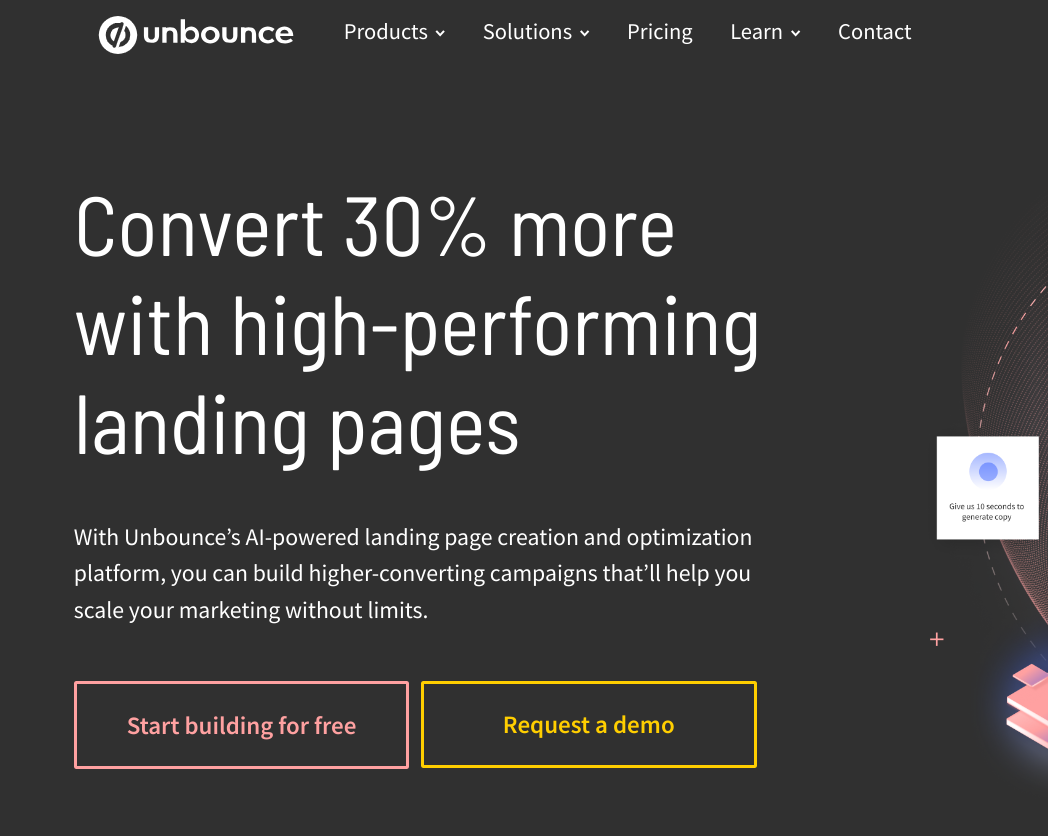Unbounce, widely recognized for its powerful landing page capabilities, does not have its own CRM system. However, it excels in CRM integration, offering seamless connections with leading CRM and marketing automation tools like Salesforce, Zoho, and HubSpot. This integration is a game-changer in streamlining lead generation and management processes directly from the Unbounce builder.
Table of Contents
Key Benefits of Unbounce CRM Integration
- Increased Efficiency: By automating repetitive tasks and reducing manual effort, Unbounce’s CRM integration saves valuable time and minimizes the risk of lost leads.
- Streamlined Workflow: The seamless transfer of leads and data from Unbounce to CRM systems optimizes workflows, ensuring smooth transitions between marketing and sales teams.
- Improved Team Collaboration: The integration enhances communication and cooperation between different departments, leading to more cohesive strategies and better results.
- Enhanced Data Visibility: With automated data flows, businesses gain deeper insights into operations and customer behaviors, aiding in informed decision-making.
- Efficient Lead Management: Automatic lead transfer and management ensure that every potential customer is promptly and effectively attended to.
Automating Tasks with Unbounce and CRM Integration
Several key tasks can be automated with Unbounce’s CRM integration:
- Lead Management: Automatically sends leads to the CRM system for effective tracking and nurturing.
- Data Entry: Automates the input of lead information into the CRM, enhancing accuracy and saving time.
- Communication: Sets up automated CRM notifications and alerts based on Unbounce lead activities.
- Task Management: Automatically creates tasks and reminders in the CRM based on Unbounce interactions.
- Reporting: Generates reports and dashboards in the CRM using Unbounce lead data to provide performance insights.
Measuring ROI of Unbounce and CRM Integration
To evaluate the ROI, consider these metrics:
- Time Saved: Assess the reduction in time spent on manual tasks.
- Cost Savings: Calculate savings from decreased manual effort and resource reallocation.
- Lead Conversion Rates: Monitor improvements in converting leads to customers.
- Data Accuracy: Evaluate the enhancement in data precision and error reduction.
- Productivity: Assess the overall increase in handling leads and tasks.
- Customer Satisfaction: Monitor how automation impacts customer experience and retention.
Types of Customer Data Tracked by Unbounce with CRM Integration
Unbounce, when integrated with CRM systems, can track various customer data types:
- Lead Information: Includes contact details, lead source, status, and custom fields.
- Conversion Data: Tracks conversions, rates, and effectiveness of marketing campaigns.
- Page Stats: Monitors page views, bounce rates, and other engagement metrics.
- Customer Interactions: Tracks interactions with landing pages like form submissions and clicks.
- Payment Information: For e-commerce, tracks customer payment details and purchase behaviors.
Unbounce and Email Marketing Campaign Tracking
Unbounce can also track customer interactions with email marketing campaigns through integrations with platforms like Mailchimp, ActiveCampaign, and AWeber. This enables businesses to monitor engagement and conversion metrics from these campaigns, providing a holistic view of customer behavior and interaction across various channels.
To Wrap Up
While Unbounce itself does not offer a standalone CRM, its robust integration capabilities with various CRM systems make it a powerful tool in any digital marketer’s arsenal. By streamlining lead generation, enhancing data accuracy, and automating essential tasks, Unbounce’s CRM integration capabilities significantly contribute to improving marketing efficiency and ROI.
Frequently Asked Questions (FAQs) about Unbounce and CRM Integration
1. Does Unbounce have its own CRM system?
No, Unbounce does not have its own CRM system. Instead, it focuses on providing robust integration capabilities with various CRM and marketing automation tools.
2. Which CRM systems can integrate with Unbounce?
Unbounce integrates with several popular CRM systems, including Salesforce, Zoho, HubSpot, and others, allowing for a seamless flow of lead data.
3. How does CRM integration benefit Unbounce users?
CRM integration benefits Unbounce users by increasing efficiency, streamlining workflows, improving communication between teams, enhancing data visibility, and ensuring efficient lead management.
4. Can Unbounce track customer interactions from email marketing campaigns?
Yes, Unbounce can track customer interactions with email marketing campaigns through its integration with email marketing platforms like Mailchimp, ActiveCampaign, and AWeber.
5. What types of customer data can Unbounce track when integrated with a CRM?
Unbounce can track various customer data types, including lead information, conversion data, page stats, customer interactions, and payment information for e-commerce businesses.
6. How does Unbounce CRM integration automate tasks?
Unbounce CRM integration automates tasks like lead management, data entry, communication, task management, and reporting, thus saving time and improving efficiency.
7. What metrics should be tracked to measure the ROI of Unbounce and CRM integration?
To measure ROI, businesses should track metrics like time saved, cost savings, lead conversion rates, data accuracy, productivity improvements, and customer satisfaction.
8. Is Unbounce CRM integration suitable for all business sizes?
Yes, Unbounce’s CRM integration is suitable for businesses of all sizes, as it offers scalable solutions that can be tailored to different business needs.
9. Can Unbounce’s CRM integration help in lead nurturing?
Absolutely. By ensuring seamless lead transfer and management, Unbounce’s CRM integration plays a crucial role in lead nurturing processes.
10. How does Unbounce CRM integration impact customer experience?
By automating and streamlining processes, Unbounce CRM integration can lead to quicker and more efficient customer interactions, positively impacting customer experience and satisfaction.
These FAQs aim to clarify common queries regarding Unbounce’s capabilities and its integration with CRM systems, highlighting how it enhances lead management and marketing strategies.