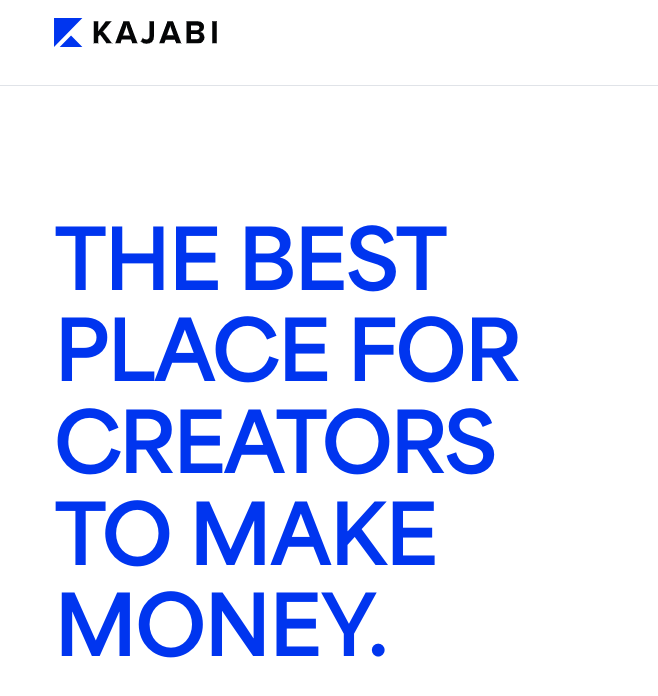Kajabi, a renowned all-in-one online platform, not only provides tools for creating and managing online courses and content but also offers a robust Customer Relationship Management (CRM) feature known as “People.” This integrated feature is designed to enhance the management of contacts, members, and subscribers, making it a pivotal tool for businesses and content creators.
Table of Contents
Key Features of Kajabi’s CRM
1. View Contact Details
- Users can easily access and manage customer accounts, gaining insights into their preferences and interactions.
2. Segmentation and Filtering
- The “People” tab enables the segmentation and filtering of customer lists based on specific attributes and activities, tailoring communications and strategies to individual needs.
3. Bulk Actions
- This functionality allows users to apply actions such as subscribing to email sequences, deleting contacts, or applying tags to multiple contacts simultaneously, saving time and effort.
4. Tag Management
- Organize and categorize contacts efficiently using tags, enhancing the personalization of communication and marketing efforts.
5. Integration and Automation
- The CRM is seamlessly integrated into Kajabi’s platform, offering automated actions, analytics, and segmenting to streamline workload and enhance the effectiveness of marketing strategies.
Plans and Capacities
Kajabi offers its CRM feature across various pricing plans:
- Basic Plan: Up to 10,000 contacts and 1,000 active members.
- Growth Plan: Allows for 25,000 contacts and 10,000 active members.
- Pro Plan: Accommodates 100,000 contacts and 20,000 active members.
Enhancing Customer Experience and Marketing Strategies
Kajabi’s CRM is not just a tool for managing contacts; it’s a comprehensive solution for tracking customer behavior on websites and improving customer experience. By leveraging customer behavior data, users can:
- Gain insights into customer journeys.
- Tailor messaging and communication.
- Conduct targeted marketing campaigns.
Email Marketing with Kajabi’s CRM
Kajabi’s CRM enhances email marketing through features like:
- Email Broadcasts: Send out emails to contact lists and analyze results with Kajabi’s email analytics.
- Segmentation and Targeting: Segment and filter customers for more focused and effective email campaigns.
- Tag-Based Personalization: Use tags to personalize email communication.
- Integration with Email Platforms: Seamlessly connect with platforms like MailChimp for expanded marketing capabilities.
To Wrap Up
Kajabi’s CRM, “People,” is more than just a contact management tool. It’s an integrated solution for tracking customer data and behavior, enabling businesses and content creators to enhance customer experiences and streamline their marketing efforts. This all-in-one functionality eliminates the need for third-party CRM systems, making Kajabi an attractive option for those seeking to manage their online presence effectively.
Frequently Asked Questions (FAQs) about Kajabi’s CRM
1. What is Kajabi’s CRM and how is it different from other CRMs?
Kajabi’s CRM, known as “People,” is an integrated feature within the Kajabi platform designed specifically for managing contacts, members, and subscribers. It differs from other CRMs by its seamless integration with Kajabi’s suite of tools for online course creation, marketing, and sales, offering a unified experience.
2. Can Kajabi’s CRM track customer interactions on my website?
Yes, Kajabi’s CRM can track customer interactions on your website. It provides insights into customer behavior and interactions, which is crucial for tailoring marketing strategies and improving user experience.
3. Is the CRM feature included in all Kajabi pricing plans?
Yes, the CRM feature is included in all Kajabi pricing plans, including the Basic, Growth, and Pro plans, with varying capacities for contacts and active members.
4. How does Kajabi’s CRM support email marketing?
Kajabi’s CRM supports email marketing through features like email broadcasts, targeted segmentation, tag-based personalization, and integration with popular email marketing platforms like MailChimp.
5. Can I perform bulk actions with Kajabi’s CRM?
Yes, Kajabi’s CRM allows users to perform bulk actions such as subscribing contacts to email sequences, deleting contacts, or applying tags to multiple contacts at once.
6. How does the CRM help in segmenting and filtering contacts?
The CRM provides tools to segment and filter contacts based on specific attributes and activities. This helps in creating more targeted marketing campaigns and personalized communication.
7. Is Kajabi’s CRM suitable for all types of businesses?
Kajabi’s CRM is particularly beneficial for online educators, content creators, and businesses that operate within the digital content and e-learning space. However, its comprehensive features make it suitable for a variety of business types.
8. Can I manage tags within Kajabi’s CRM?
Yes, tag management is a key feature of Kajabi’s CRM, allowing users to categorize and organize their contacts effectively for personalized communication and marketing efforts.
9. Does Kajabi offer analytics within its CRM?
Yes, Kajabi’s CRM includes analytics features, providing valuable insights into customer behaviors and the effectiveness of marketing campaigns.
10. How does Kajabi’s CRM streamline workload?
By integrating automated actions, analytics, and segmenting within its CRM, Kajabi streamlines workload, making it easier for users to manage their marketing and customer relationship activities efficiently.
This FAQ section aims to address common queries about Kajabi’s CRM feature, providing a deeper understanding of its capabilities and how it integrates with Kajabi’s all-in-one platform.