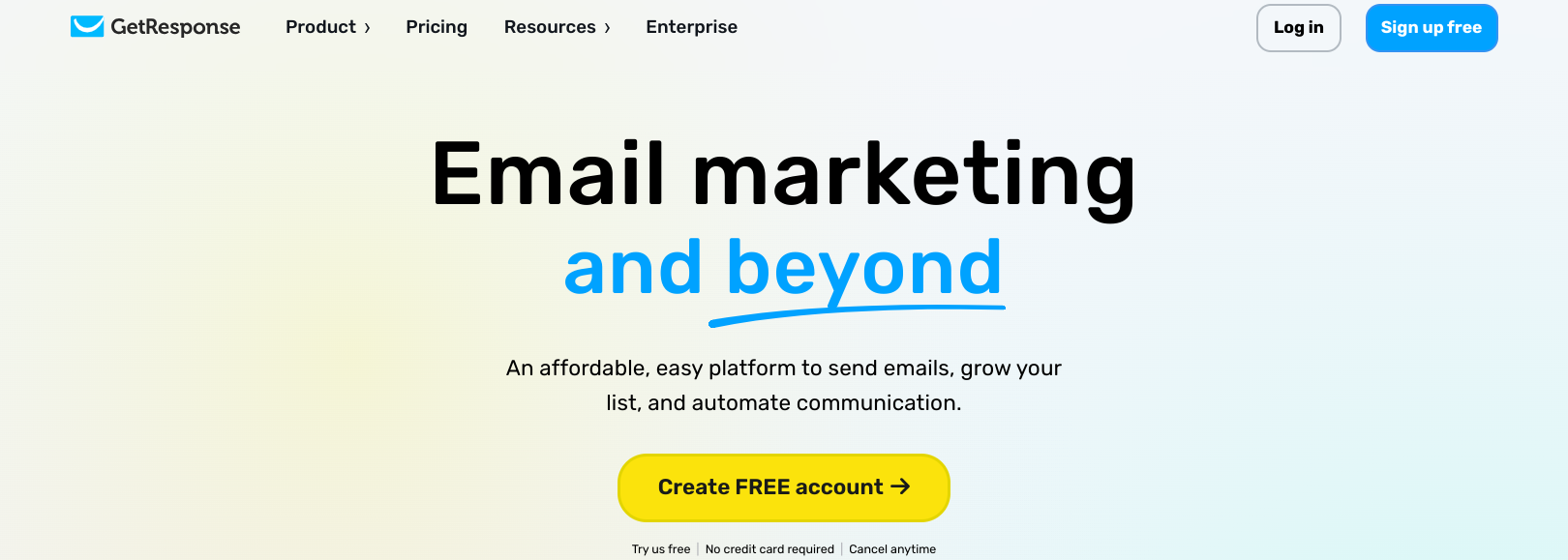GetResponse, a renowned player in the digital marketing landscape, not only boasts an array of marketing tools but also provides comprehensive CRM functionalities. This integration and in-built CRM capability enhance customer relationship management, making it a versatile tool for businesses of all sizes. Let’s explore how GetResponse’s CRM features empower businesses to streamline their marketing and sales efforts.
Table of Contents
Integration with Microsoft Dynamics
A key feature of GetResponse is its CRM integration with Microsoft Dynamics. This integration facilitates the smooth synchronization of data between GetResponse MAX and Dynamics CRM. It transfers details from contacts and their marketing activities on the GetResponse platform to update contact details in the CRM at predefined intervals. This seamless data flow ensures that both marketing and sales teams are on the same page, creating a unified approach to customer management.
Zoho CRM Integration
Another significant integration is with Zoho CRM. This collaboration aids in nurturing leads, converting prospects into deals, and engaging customers through automated email campaigns. Regular imports to contact lists, updating contacts, and extending these integrations to multiple contact lists are all possible, ensuring a comprehensive and efficient lead management process.
Built-in CRM and Contact Management
Apart from these integrations, GetResponse also offers its own built-in CRM as part of its marketing tools suite. This feature allows users to synchronize and manage their email marketing data with various cloud apps and databases. The automation processes and contact synchronization cater to a streamlined workflow, enhancing the overall efficiency of marketing strategies.
Automated Workflows for CRM
GetResponse provides automated workflows for CRM through its Marketing Automation feature. Users can create workflows based on subscriber behavior, define conditions, and set rules to automate the customer journey. This feature is instrumental in engaging customers with personalized content, nurturing them with relevant offers, and recovering potential lost sales through targeted actions like reaching out to cart abandoners.
Extensive Customer Analytics and Reporting
Understanding customer behavior and campaign performance is crucial for any marketing strategy. GetResponse excels in this area by offering extensive email analytics and reports. Integration with Google Analytics enhances this capability, enabling users to track and analyze the performance of their email campaigns in detail. This comprehensive analytics and reporting system empowers users to make data-driven decisions for optimizing their marketing strategies.
User-Friendly for Various Business Sizes
Designed to be user-friendly, GetResponse’s CRM feature caters to businesses of different sizes. Its scalability is evident in its ability to tailor efforts efficiently by tracking and managing customer interactions. The platform’s integrations with various CRM software, like Microsoft Dynamics and Zoho CRM, make it a versatile tool for nurturing leads, converting prospects, and engaging customers with automated campaigns.
To Wrap Up
GetResponse emerges as an indispensable asset for any business seeking to excel in digital marketing. Its robust CRM integrations, including those with Microsoft Dynamics and Zoho CRM, along with a user-friendly built-in CRM, streamline customer relationship management. The platform’s Marketing Automation feature enables the crafting of personalized customer journeys, significantly boosting engagement and conversion rates. Additionally, with comprehensive analytics and reporting tools, including Google Analytics integration, GetResponse empowers users to make informed, data-driven decisions. Tailored for businesses of all sizes, the platform’s scalability and rich functionality position GetResponse not just as a tool, but as a partner in your digital marketing success. For those ready to take their marketing strategy to the next level, exploring GetResponse is a step in the right direction.
FAQ Section
To provide further clarity on GetResponse’s CRM capabilities, here’s a FAQ section addressing some of the most common inquiries.
1. Does GetResponse offer a built-in CRM?
Yes, GetResponse offers a built-in CRM as part of its comprehensive marketing tools. This CRM is designed to synchronize and manage email marketing data with various cloud apps and databases.
2. Can GetResponse integrate with external CRM systems?
Absolutely. GetResponse integrates with various CRM software, including Microsoft Dynamics and Zoho CRM. These integrations facilitate seamless data synchronization and efficient lead management processes.
3. How does the integration with Microsoft Dynamics enhance CRM functionality?
The integration with Microsoft Dynamics allows for the synchronization of contact data and marketing activities from GetResponse to update contact details in Dynamics CRM at predefined intervals. This ensures a cohesive and updated view of customer interactions.
4. What are the benefits of integrating GetResponse with Zoho CRM?
Integrating GetResponse with Zoho CRM helps in nurturing leads, converting prospects into deals, and executing automated email campaigns. It also allows for regular imports and updates to contact lists.
5. Is GetResponse’s CRM feature suitable for small businesses?
Yes, GetResponse’s CRM and contact management tools are designed to be scalable and user-friendly, making them suitable for businesses of all sizes, including small and mid-size companies.
6. Can GetResponse’s CRM features automate customer engagement?
Yes, GetResponse’s Marketing Automation feature allows for the creation of automated workflows based on subscriber behavior, which helps in effectively managing customer interactions and journeys.
7. Does GetResponse provide analytics and reporting for CRM?
Yes, GetResponse offers extensive email analytics, reports, and integration with Google Analytics. These features help users analyze campaign and customer insights to make data-driven decisions.
8. How does GetResponse ensure data synchronization in CRM?
GetResponse ensures data synchronization in CRM through its integrations and built-in CRM. It allows for the automatic update and management of contact information across various platforms and databases.
9. Are there any additional costs for CRM features in GetResponse?
While GetResponse provides CRM functionalities, there may be additional costs depending on the plan and specific CRM integrations you choose. It’s advisable to check with GetResponse for detailed pricing information.
10. How user-friendly is GetResponse’s CRM integration for those new to CRM?
GetResponse’s CRM features are designed with user-friendliness in mind, making them accessible even for those who are new to CRM. The platform offers intuitive interfaces and seamless integration processes.
In summary, GetResponse’s CRM features and integrations offer versatile and efficient tools for businesses looking to enhance their customer relationship management and marketing strategies. Whether through its built-in CRM, integration capabilities, or automated workflows, GetResponse stands as a robust solution for modern digital marketing needs.